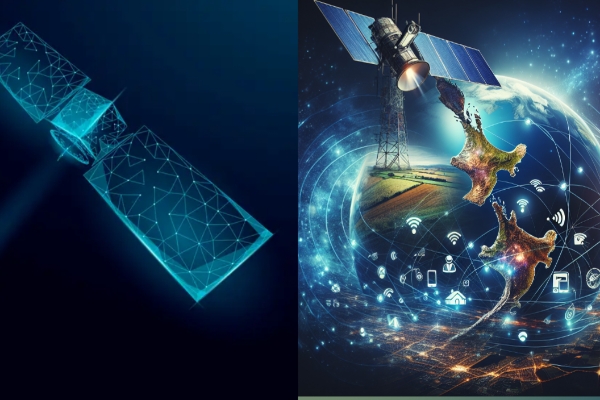KuaiShou Video Downloader
Download high-quality KuaiShou videos quickly and effortlessly with our easy-to-use tool.
Kuaishou is a popular video-sharing platform, offering an array of engaging and creative short videos. While the app is designed for streaming, many users wish to download videos to watch offline or share with friends. This guide explains, in detail, how you can easily download videos from Kuaishou without any hassle.
Why Should You Download Kuaishou Videos?
Downloading Kuaishou videos has several benefits:
- Offline Viewing: Watch your favorite clips even without an internet connection.
- Sharing Content: Share downloaded videos with friends or on other social media platforms.
- Storage for Inspiration: Save creative or funny videos for later use, whether for inspiration or personal enjoyment.
Steps to Download Videos from Kuaishou
Step 1: Choose a Reliable Video Downloader
Before downloading, you need the right tool. Depending on your preference, you can use:
- Mobile Apps like Snaptube or VidMate.
- Online Download Services like SaveFrom.net or ExpertsPHP.
- Desktop Software like VideoHunter or 4K Video Downloader.
Step 2: Open the Kuaishou App and Find the Video
- Launch the Kuaishou app on your mobile device.
- Browse through your feed or search for the video you want to save.
- Once you find it, tap on the “Share” icon below the video.
Step 3: Copy the Video Link
After tapping the “Share” icon:
- Select the “Copy Link” option. This action saves the video URL to your clipboard, which you’ll use in the next step.
Step 4: Paste the Link into the Downloader
- Open your chosen downloader app, website, or software.
- Paste the copied Kuaishou video link into the input field provided.
- Some tools may allow you to choose the video format (e.g., MP4) and resolution (e.g., 720p or 1080p).
Step 5: Start the Download Process
Once the link is pasted:
- Click on the “Download” button. The downloader will fetch the video from the URL.
- After a few moments, your video will be saved to your device.
Step 6: Access Your Downloaded Video
The video will usually be stored in the default download folder or the gallery of your device. For desktop users, it can be found in the downloads directory.
Top Tools for Downloading Kuaishou Videos
Here are some of the best tools to make the process smooth and efficient:
1. SaveFrom.net
- Platform: Online (Web-based)
- Features: Simple interface, supports various formats and resolutions.
- How to Use: Paste the video link into the website, choose your format, and download.
2. Snaptube
- Platform: Android App
- Features: Allows downloads from multiple video platforms, offers fast downloading speeds.
- How to Use: Copy the Kuaishou video link, paste it into Snaptube, and start the download.
3. 4K Video Downloader
- Platform: Desktop Software (Windows/Mac)
- Features: Supports batch downloads, high-resolution videos, and subtitle downloads.
- How to Use: Install the software, paste the video link, and download in high quality.
Things to Keep in Mind While Downloading
- Legal Aspects:
Downloading videos for personal use is generally fine. However, refrain from using them for commercial purposes without the creator’s consent to avoid copyright infringement. - Trustworthy Tools:
Always use reliable downloaders to prevent malware or phishing attacks. Stick to tools with positive reviews and proven track records. - Video Quality:
Ensure the selected resolution matches your preference. Higher quality videos require more storage space. - Stable Internet Connection:
A strong internet connection ensures fast and uninterrupted downloads.